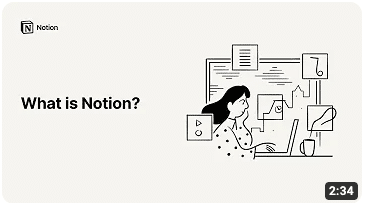Introduction
You know what it’s like to have a dream and be so passionate about something that it drives you forward. You start with an idea, a vision, and before you know it, you have a company. I’ve been down that road. Starting out as an ambitious guy in the business world, I took the plunge and became an entrepreneur.
But, it quickly became clear to me that the entrepreneurial life is not all sunshine and rainbows. It can be overwhelming and time-consuming, with an endless list of tasks that extend far beyond your working hours and wider than you imagined. I started to realize that I couldn’t do everything on my own. Help was needed, but not just any help. I needed a solution that could handle both my growing to-do list and my time-consuming workflow.
And so, after much research and many attempts, I found the answer in technology. By implementing technological tools using artificial intelligence and software in my daily work, I experienced a transformation. I could now manage my workload efficiently, which gave me more time for the things that really mattered. In this article, I’ll share with you how I use these tools to increase my productivity and make my everyday life as an entrepreneur more manageable.
My productivity strategy
Do you ever face a task and think “I’ll do that later”? Well, I’ve been there too. But then I found a solution that helps remove that mindset – the two-minute rule. It’s simple: If a task takes less than two minutes to complete, I do it right away. It could be something as simple as replying to an email, writing down an idea or setting up a meeting. By following this rule, I’m able to keep my workflow fluid and my to-do list manageable.
But what about the bigger tasks, the ones that take more than two minutes? This is where time blocking comes in. I divide my day into blocks of time, dedicated to specific tasks. I also try to group similar tasks together. For example, if I’m working on marketing, I try to dedicate a solid block of time just for that. The same goes for administrative tasks. By focusing on one type of task at a time, I minimize distractions and maximize productivity.
These two strategies, combined with the technological tools I use, have helped me structure my days in a more efficient way. They’ve helped me take control of my time, which in turn has given me more room to focus on what I love most – building and growing my business.
The tools I use to improve productivity
Choosing the right tool is half the battle when it comes to productivity. Here are some of my favorites that have made a huge difference in my working life:
todoist
This app is like my personal assistant. Jotting down tasks is quick and easy, and I love how it allows me to use hotkeys on any device. For example, if I need to respond to an email tomorrow, I can quickly create a task with a due date tomorrow and a link to the email.
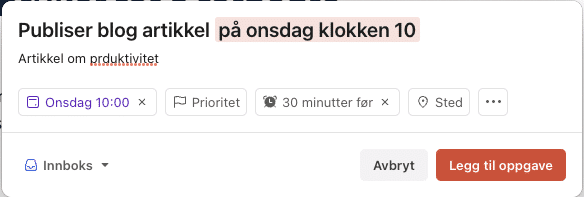
Sunsama
This is my latest discovery and I’m already a big fan. It has a great scheduling feature, and a focus feature that lets me see how much time I’m actually spending on each task. It’s a game changer when it comes to time management.
Notion
This is my ultimate resource management tool. I use it to store everything from business plans to book notes, and it allows me to organize the information into databases that talk to each other.
Notion.so is an extremely flexible and powerful tool that can be adapted to a wide range of needs. Here are some of the many ways you can use it:
Apple Notes
For quick notes and simple tasks, nothing beats Apple Notes. It’s simple, fast, and perfect for things like PDFs, sales pitches, or temporary notes.
Readwise
This tool is a lifesaver for anyone who reads a lot. It automatically notes key points I read on my Kindle, and sends them to me via email or saves them in Notion for easy search and review later.
Google Calendar
This is my go-to calendar. It’s easy to use, provides a clear overview of my day, and supports all the integrations I need for efficiency.
These tools, each with their unique features, are the foundation of my productive workday. They help me keep track of my tasks, my time and my resources in a way that no notebook or desk calendar ever could.
Integration of tools to manage tasks and projects
One thing I’ve learned on my journey is that it’s not enough to just have the right tools – you also need to know how to use them effectively. For me, that means customizing each tool to my specific needs.
See related article on 10 tools for productivity
Let’s take Todoist as an example. I don’t just use it to jot down tasks – I’ve adapted it to match my two-minute rule. If a task takes more than two minutes, it goes straight into Todoist. That way, nothing is forgotten.
Another thing that’s important to me is to use these tools together to manage different tasks and projects. For example, if I read an interesting article that I want to refer to later in a project, I save it in Readwise. It is then automatically saved in Notion, where I can easily find it when I need it.
In the meantime, I use Sunsama to block my time for this project, and Google Calendar to remind me of important deadlines. And while I’m working, I can quickly jot down ideas or tasks in Apple Notes without disrupting my workflow.
By integrating these tools into my workflow, I’ve created a system that helps me keep track of my tasks and projects in an efficient and streamlined way.
The benefits of artificial intelligence in productivity increase and stress reduction
Artificial intelligence (AI) may seem like something straight out of a science fiction movie, but for me it has become an indispensable part of my daily routine. AI has improved my productivity in ways I never thought possible.
For example, with AI-integrated tools like Todoist, I can quickly and easily enter tasks using natural language processing. That means I can type “Reply to this email tomorrow at 10am” and AI will automatically create a task with a due date of 10am. 10 the next day. It’s like having my own personal secretary who organizes my tasks for me.
ChatGPT or other Large Language Models have streamlined my communication tremendously. From originally being someone who reads over the email five times before hitting send. Or not having the confidence to write content due to a lot of typos growing up. I now have the confidence and creativity with the help of AI that I could only dream of before.

AI also helps me reduce stress. With AI-integrated tools, I don’t have to worry about forgetting important tasks or deadlines, because I know they’re already taken care of. And it’s not just for work-related tasks – AI also helps me manage personal tasks like remembering birthdays or planning dinners.
In addition, AI has helped me find my work-life balance. By taking care of the small, time-consuming tasks, AI gives me more time to focus on what really matters, whether that’s growing my business or spending time with my family.
In other words, thanks to AI, I’ve become more productive and less stressed, which has made me a better entrepreneur, leader and person.
Conclusion
It’s been an incredible journey from feeling overwhelmed by tasks and time pressure to having full control over my workday. By embracing technology and artificial intelligence, I’ve transformed my workflow and increased productivity in ways I never thought possible.
From the quick note-taking in Todoist, to time blocking with Sunsama, from organizing resources in Notion, to efficient planning with Google Calendar – each tool has played a crucial role in improving my daily efficiency.
And it doesn’t stop there. With the help of AI, I’ve been able to reduce stress and focus more on what really matters – building and growing my business.
If, like me, you feel like there are always too many tasks and too little time, I would highly recommend exploring these tools. They can really make a difference and help you take control of your workday and productivity.